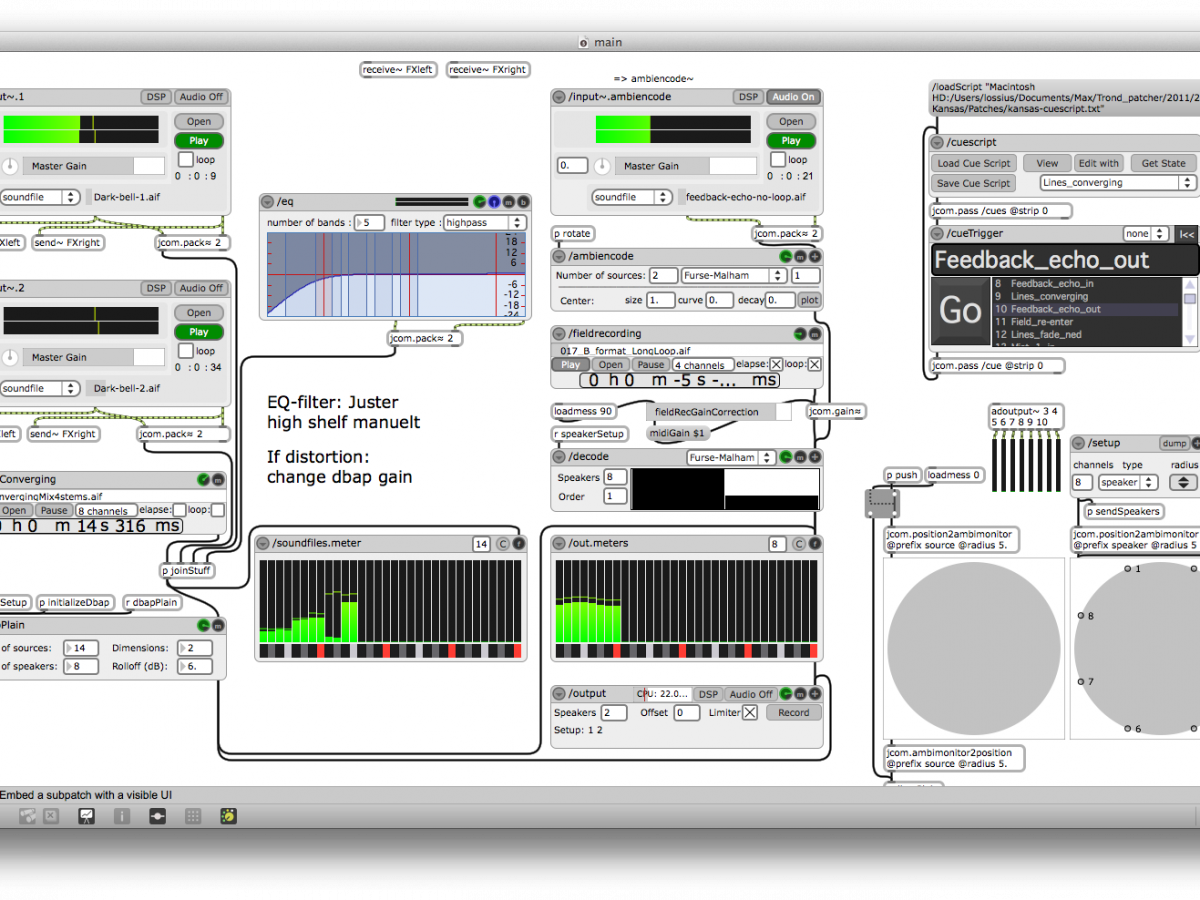Introduksjon til Max
Publisert
Oppdatering: Patchene som vi har arbeidet med kan lastes ned her
Påmelding!
Deltagelse i workshopen er gratis. Meld deg på ved å sende en mail til bek@bek.no. Si litt om hva du er interessert i og hvilke prosjekter du kan tenke deg å bruke Max i, slik at vi kan tilpasse workshopen til deltagernes behov.
Praktisk informasjon
Workshopen finenr sted på BEK 13.-17. februar kl. 1000-1530 og vil kombinere presentasjoner, øvelser og eget kreativt arbeid.
Vi regner med at deltagerne tar med sin egen Mac eller Windows laptop/PC. Du kan installere en 30-dager fullt fungerende demo-versjon av Max fra Cycling’74. Gi beskjed hvis du ikke har tilgang til egen maskin.
About Max
Max gives you the parts to create unique sounds, stunning visuals, and engaging interactive media. These parts are called ‘objects’ – visual boxes that contain tiny programs to do something specific. Each object does something different. Some make noises, some make video effects, others just do simple calculations or make decisions. In Max you add objects to a visual canvas and connect them together with patchcords. You can use as many as you like. By combining objects, you create interactive and unique software without ever writing any code (you can do that too if you really want to). Just connect.
With native support for a wide variety of controllers and devices, Max lets you connect anything together.
- Add live camera or audio input to create an immersive and interactive experience.
- Attach sensors to your Max using Arduino, Eobody or other devices.
- Plug in MIDI devices and USB gaming controllers to control things exactly the way you want to.
- Combine a variety of devices and software together using MIDI, serial communication, or network protocols like OpenSoundControl to create hybrid systems.
- Collaborate using OpenSoundControl across a local network with other computers or OSC-enabled mobile apps.
The diverse tools and accessible interface has made Max an indispensible tool in a variety of disciplines where realtime media and interactivity are needed. Here are things people near you are doing with Max.
- Electronic Musicians use Max to develop unique sound-making tools, unusual instruments, and custom performance systems.
- Live Visualists use Jitter and Vizzie tools to create images that respond to sound and other inputs.
E* xhibition Designers develop rich, educational exhibits that engage museum visitors. - Interactive Media Artists combine technologies that sense the environment with responsive Max patches to entertain and challenge the viewer.
- Scientists and Researchers use the quick prototyping and compatibility of Max to develop experiments and record data.
- Public Artists and Architects use Max to develop enhanced public spaces.
- Video Game Developers and Sound Designers use Max to prototype game sound, develop custom toolchains, and test new controller prototypes.